How to build Conda packages?


As mentioned, packages can be installed directly from our conda channel. You may however want to build your own package at some point in the future or you may want to fix some of ours by submitting a Pull Request on github (You are more welcome to do so...)
The following goes through the steps of building a conda package for Badlands which contains Python and Fortran code. This is relatively advanced but not really difficult.
Installing and Updating conda-build
To install conda-build, in your terminal window or an Anaconda Prompt, run:
conda install conda-build
A Conda recipe for Badlands
conda build requires a conda recipe which is usually a combination of files such as:
- A meta.yaml file
- A build script called
build.shfor Linux and MacOS andbuild.batfor Windows. - Sometimes a
yum_requirements.txtfile for some additional libraries that are not available on conda-forge. - A LICENSE file.
The Badlands conda recipe is relatively simple and contains only a meta.yaml file and the License file.
The meta.yaml file
conda recipes use a meta.yaml file. The YAML (a recursive acronym for "YAML Ain't Markup Language") format is a text format that is meant to be easily readable. A cheat sheet and full specification are available at the official site. The format is organised around to main structures:
- Dictionaries:
package:
name: name
version: version
- Lists:
host:
- python
- pytriangle
- numpy >=1.15.0
- pip
The YAML structures can be completed with some Jinja2 code which allows to declare variables and access them:
{% set name = "badlands" %}
{% set version = "2.0.25" %}
package:
name: {{ name|lower }}
version: {{ version }}
Jinja2 is a very powerful templating language for Python. It is definitely worth checking out if you want to automated / simplify your config files.
Basic structure of the recipe
The meta.yaml recipe is organised into a list of structures that must be provided to conda build. They are:
- The package dictionary which must contain the name and the version number of the package.
- The source dictionary which contains the url (which can be a local path or an http address). Note that providing a checksum such as sha256 is considered good practice. It can easily be generated on a MacOs or Linux system using the following command:
openssl sha256 my_tarball.tar.gz - The build dictionary that contains the build number that you as a maintener are responsible to increment and the build instructions on how to build the package. In the case of Badlands, the instructions are fairly simple and rely on a
pip installmethod. You could provide abuild.shfile with more complex instructions. I recommend you check the Lavavu recipe for an example of a more complex set of build instructions. Note that in its current form the Badlands conda recipe skips Windows system as we chose to rely on the Windows Subsystem for Linux (WSL) available on Windows 10. - The requirement dictionary that contains 3 lists of dependencies for the build, host and run systems.
The build section should only contains the tools that are required to build the package. This generally include the compilers and some configuration tools such as make or cmake etc.
The host section contains a list of packages that need to be specific to the target platform, when the target platform is not necessarily the same as the build platform. Shared libraries should be listed here. The Python interpreter must also be listed here.
The run section contains the dependencies that are needed when running a program. Typically all the packages that are imported by the package we are building will need to be listed here.
Note: Version constrains can be easily set within the lists of dependencies. Conda will use those constrain to resolve the dependencies when creating a new environment.
- The test section which contains the test that conda build should run once the package has been built. This section is optional but highly recommended. For a Python package, it includes a list of imports. It can also run unit tests etc.
- The about section contains a list of metadata that describe the package. It usually includes a link to the homepage of the project, the license, a link to the full license_file, a summary and a link to the documentation, doc_url.
- The extra section contains some extra metadata that might be useful such as a list of the maintainers names.
The complete recipe
*Badlands* requires a Fortran and a C compiler. Anaconda provides a list of default compilers that can be accessed using the {{compiler()}}
expression. It is the recommended way to do things but you could also specify a specific compilers. You could also provide a list of variants compilers but this is beyond the scope of this blog post.
{% set name = "badlands" %}
{% set version = "2.0.25" %}
package:
name: {{ name|lower }}
version: {{ version }}
source:
url: "https://pypi.io/packages/source/{{ name[0] }}/{{ name }}/{{ name }}-{{ version }}.tar.gz"
sha256: 339175849a62412e6e445be40b1c392ad1194b7c97746492010e7d3e26045814
build:
skip: true # [win]
number: 0
script: {{ PYTHON }} -m pip install badlands/ -vv
requirements:
build:
- {{ compiler('fortran') }}
- {{ compiler('c') }}
host:
- python
- pytriangle
- numpy
- pip
run:
- gflex
- h5py
- matplotlib
- meshplex
- numpy
- pandas
- python
- scikit-image
- scipy
- six
- pytriangle
test:
imports:
- badlands
- badlands.flow
- badlands.forcing
- badlands.hillslope
- badlands.simulation
- badlands.surface
- badlands.underland
about:
home: "https://github.com/badlands-model"
license: GPL-3.0+
license_family: GPL
license_file: LICENSE
summary: "Basin and Landscape Dynamics (Badlands) is a TIN-based landscape evolution model"
doc_url: https://badlands.readthedocs.io/
extra:
recipe-maintainers:
- rbeucher
- tristan-salles
The conda build process
Once ready you can test that the package builds using:
conda build -c conda-forge -c geo-down-under recipe/
where recipe is the folder that contains the full set of files of the conda recipe.
Here I copy the steps performed by conda-build as described in the official documentation:
Conda-build performs the following steps:
- Reads the metadata.
- Downloads the source into a cache.
- Extracts the source into the source directory.
- Applies any patches.
- Re-evaluates the metadata, if source is necessary to fill any metadata values.
- Creates a build environment and then installs the build dependencies there.
- Runs the build script. The current working directory is the source directory with environment variables set. The build script installs into the build environment.
- Performs some necessary post-processing steps, such as shebang and rpath.
- Creates a conda package containing all the files in the build environment that are new from step 5, along with the necessary conda package metadata.
- Tests the new conda package if the recipe includes tests:
- Deletes the build environment and source directory to ensure that the new conda package does not inadvertantly depend on artifacts not included in the package.
- Creates a test environment with the package and its dependencies.
- Runs the test scripts.

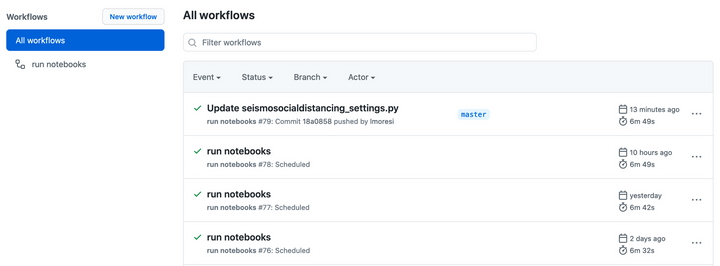


Comments ()